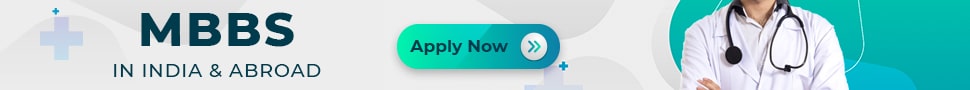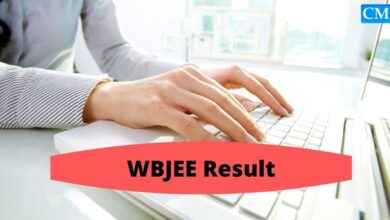CBSE 10th And 12th Results Will Be Available on Umang App and DigiLocker Soon: Here’s How to Use These Mobile Apps to Check Marks.
According to reports, Class 10 results should be released by the third week of July. Class 12 students should anticipate their results around the first week of July. However, CBSE has not yet provided any clarification on the matter.

The Central Board of Secondary Education (CBSE) oversees most of the best schools and universities, including Mumbai University, and has started its admissions processes. Therefore, the results for CBSE 10th And 12th Results will be released soon. It’s expected that the results for class 12 will be released first, followed by those for class 10.
According to reports, Class 10 results should be released by the third week of July. Class 12 students should anticipate their results around the first week of July. However, CBSE has not yet provided any clarification on the matter. The CBSE has been announcing result dates a few hours before the results for the past two years.
More than 35 lakh students are eagerly awaiting their results. This year’s results are unique because the board held the tests twice for two terms. The CBSE held exams twice in the same year for the first time. The CBSE will resume offering one yearly exam each year as of the 2022–23 academic year. The marks from the first term, second term, and internal evaluation will all be included in the final score this year.
The final formula will be published alongside the result. Students can access their Class 10 and Class 12 results on the official website, cbse.gov.in, once the results are released. However, as was previously observed, the CBSE website occasionally crashes due to unexpected traffic. In order to monitor their findings, one might choose alternate methods like the UMANG app or DigiLocker.
How to Check CBSE 10th And 12th Results 2022 Using UMANG App
Step 1: Open your smartphone’s PlayStore or App Store.
Step 2: Search and download the UMANG App.
Step 3: Then, enter your registered mobile number to log into the UMANG App.
Step 4: Next, select “all services.”
Step 5: Now, choose the CBSE option from the menu.
Step 6: Then, select the class where you want the results to appear by clicking.
Step 7: Next, type in your roll number and any other necessary information, and the result will appear on the screen.
How to Check CBSE 10th, 12th Result 2022 Using DigiLocker
Step 1: Open the DigiLocker app or visit their official site digilocker.gov.in
Step 2: Enter your mobile number to log in now.
Step 3: Now click on the CBSE option
Step 4: Then Select Class 10 result 2022 or Class 12 result 2022
Step 5: Fill in the necessary information and click on proceed.
Step 6: The result will be displayed on your device
Even if a student missed one of the two terms of the final exams, the CBSE would still announce their results. However, they may be required to show documentation of their absence. The board will not be able to compute results for students if they miss both terms 1 and 2. Such students will be required to take the exam the following year.
Also Read: Jamia Hamdard University Admission Process Begins for UG, PG, Diploma Courses.