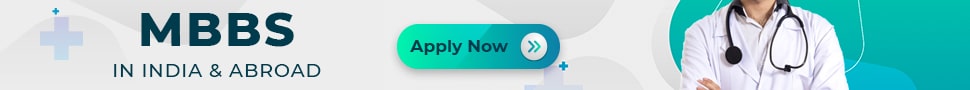How to Find Out the Identity of an Unknown Caller
Sometimes, it's a scam, a prank, or someone important trying to contact you. So how do you find out who's behind that unknown number?

Your phone rings. The number isn’t saved in your contacts. No name, no ID, just a string of digits, or worse, “Unknown Caller”. Most people say no. But curiosity persists: Who was that? Sometimes it’s harmless. Sometimes, it’s a scam, a prank, or someone important trying to contact you. So how do you find out who’s behind that unknown number?
Here’s how to figure out the identity of an unknown caller, step by step; using tools, logic, and a little technical savvy.
1. Check Your Voicemail or Text Messages First
This is the easiest first step. If the caller left a voicemail or text message, you have a starting point. Listen carefully: Do they introduce themselves? Mention a company, name or mutual contact? If the call is legitimate, there is often a clue.
Don’t ignore text messages either; even a spam or vague message can sometimes provide an area code, service, or purpose. Save everything. It may come in handy later.
2. Google the Number
Type the number into Google. You’d be surprised how often this works. Many businesses, organizations, and even scam reports are indexed by the search engine.
What you’re looking for:
+ Company listings
+ Forum posts (like Reddit or scam reporting sites)
+ Social media profiles
+Reverse phone lookup databases
If someone else has searched that number before, they may have shared what they found. If the number is completely unlisted online, this could be a red flag or a sign that it’s a new/temporary number.
3. Use Reverse Phone Lookup Services
These tools specialize in identifying unknown numbers. Some are free, some are paid, but all of them aim to trace a number to a name, business, or location.
Unknown Caller: Here are Some Commonly Used Options
I) Truecaller (app and web): Identifies numbers and flags known spam.
II) Whitepages (paid for full details): Can show names, addresses, and associated people.
III) Spokeo: Collects public data associated with a phone number.
IV) Numlookup (free): Straightforward reverse lookup with name results when available.
V) BeenVerified and PeopleFinders: Comprehensive background search tools that include phone numbers.
Warning: Don’t trust suspicious websites offering “free lookups” with no reputation; many exist only to collect your data.
4. Install a caller ID app
Apps like Hiya, Truecaller, or Mr. Number don’t just call once; they actively screen and label incoming calls in real time. These apps crowdsource data from millions of users, so they flag telemarketers, scammers, and bots as soon as the call comes in.
They can also automatically block high-risk numbers and keep a log of calls, even if they don’t leave a message.
Additional information: If you get repeated calls from different unknown numbers, these apps can detect patterns that indicate spam or spoofing.
5. Search on Social Media
Some people still link their phone numbers to public profiles; especially on Facebook, LinkedIn, or WhatsApp. Try entering the number directly into the search bar. If they’ve ever used it for verification or contact, it may show up.
WhatsApp is particularly useful: add the number to your contacts, then open it in WhatsApp. If they’ve set a public profile photo or name, it will show up. You don’t have to send a message to check.
Final Tip: Don’t Worry Too Much; Protect Yourself
Unknown calls are part of modern life. Most are harmless. Some are annoying. Some are even dangerous. Our goal is not to track every single call, but to learn how to protect yourself and respond.
Use caller ID tools, report suspicious activity, and don’t let curiosity override caution. If someone needs to contact you, they’ll usually leave a clue; a voicemail, text, or follow-up email.
And if they don’t? Maybe they weren’t worth responding to anyway.