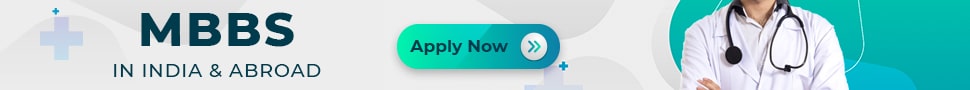AIIMS INI CET January 2025 Result to be Announced Soon, Check Important Details Here
This exam serves as a gateway for admission to MD, MS, MCh/DM and MDS programmes. It was conducted in a single shift from 9 am to 12 noon at different exam centres.

AIIMS INI CET: All India Institute of Medical Science (AIIMS), Delhi conducted the Institute of National Importance Combined Entrance Test (INI CET) for January 2025 session on November 10.
Candidates are now waiting for the announcement of AIIMS Institute of National Importance Combined Entrance Test January 2025 results, which are expected to be announced soon on the official website. Once declared, candidates can check and download their results from AIIMS exam.ac.in.
This exam serves as a gateway for admission to MD, MS, MCh/DM and MDS programmes. It was conducted in a single shift from 9 am to 12 noon at different exam centres. Its duration was 180 minutes and consisted of 100 multiple choice questions. As per the information available, 1,436 PG (postgraduate) seats are provisionally available for admission.
AIIMS Institute of National Importance Combined Entrance Test January 2025 Result: Participants can follow these steps to view and download All India Institute of Medical Science (AIIMS) INI CET January 2025 Result:
Step 1: Visit the official website i.e. aim exam.ac.in.
Step 2: On the homepage, you will see the link for AIIMS INI CET January 2025 Result. Click on it.
Step 3: You will see a new page on the screen
Step 4: Enter the requested authentication details and click on “Submit”.
Step 5: Enter the required authentication details and click on “Submit”.
Step 6: View, download and print your results for future use.
It is recommended that candidates keep visiting the AIIMS website regularly to stay updated on January 2025 result.